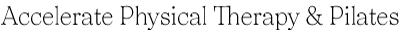Frequently Asked Questions
How do I purchase a package?
Go to https://www.acceleratepilates.com/pilates-class-schedule-ashburn and select “Packages”.
How do I purchase a single appointment?
Go to https://www.acceleratepilates.com/pilates-class-schedule-ashburn and select “A la carte
How do I schedule a class?
Upon purchasing a package, you will receive an “Order Confirmation” email. In that email you will see a Code and a link to Schedule. This will take you to the scheduling calendar. Additionally, on the main scheduling page, click on the “Redeem Package or Gift Certificate”. From here enter your email address and your remaining sessions for purchased packages will be displayed
How do I schedule multiple classes at a time?
HOW DO I SCHEDULE MORE THAN ONE APPOINTMENT AT A TIME? Yes, upon selecting a day and time you will have options to either “Add a Time”, which will allow you to select another day and time OR select “Recurring”, which will allow you to schedule a recurring appointment every Tuesday for example.
How do I reschedule an appointment?
Upon scheduling an appointment, you will receive a “New Appointment” email with the date and time of your appointment. In the body of the email you will see a link to “Change/Cancel Appointment”.
How do I schedule a class after purchasing a package?
Upon purchasing a package, you will receive an “Order Confirmation” email. In that email you will see a Code and a link to Schedule. This will take you to the scheduling calendar. Additionally, on the main scheduling page, click on the “Redeem Package or Gift Certificate”. From here enter your email address and scroll down to A la carte. From here you will see all sessions available to schedule via your current packages.
What is your cancellation policy?
Classes cannot be scheduled less than 24 hours in advance. Rescheduled or cancelled classes less than 24 hours in advance will result in a forfeit of that session.
How do I add an appointment to my Outlook/Google/ICAL calendar?
Upon scheduling an appointment or series of appointments, you will receive a “New Appointment” email with the date and time of your appointment(s). In the body of the email you will see a link to “Add to iCal/Outlook Calendar” or “Add to Google Calendar”
Will I receive a reminder for my scheduled appointment?
Email reminders will arrive in your inbox 48 hours prior to your scheduled session.
What studio attire is required?
All clients must have Pilates/Yoga “grippy” socks for both hygiene and safety purposes.
What are the studio policies?
Please be respectful of all equipment, return items where they belong, wipe down equipment and reformers with appropriate cleaner in preparation for the next class
Is there a minimum number of students required for a group class?
Group classes are subject to a minimum class size policy. Group classes with less than the minimum may be cancelled at the Instructors discretion - students will be notified at the earliest opportunity
How do I confirm the number of sessions remaining in my package?
Upon purchasing a package, you will receive an “Order Confirmation” email. In that email you will see a Code and a link to Schedule. This will show you the Remaining sessions in your package. Additionally, when you on the main scheduling page, click on the “Redeem Package or Gift Certificate”. From here enter your email address and your remaining sessions for purchased packages will be displayed
How do I create/register an account?
Upon scheduling appointments, you will have an option to “Log in as [your email address]” if you have previously created an account OR “Register for an Account” if you are doing so for the first time.
How do I reset my password?
Visit the following URL to reset your account password: https://acuityscheduling.com/forgotpass.php
Why do I need to setup an account?
An account will allow you to see all packages you have purchased, sessions remaining in each, and scheduled sessions.